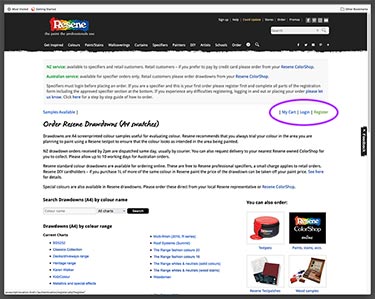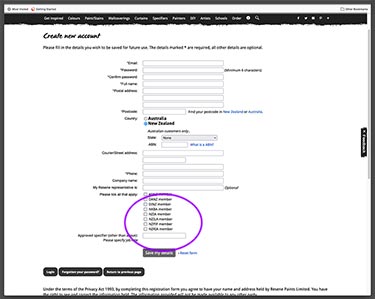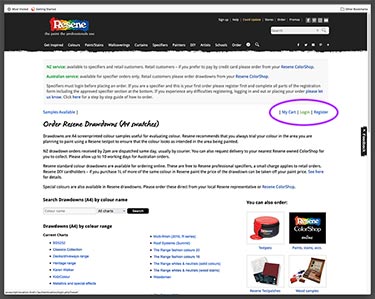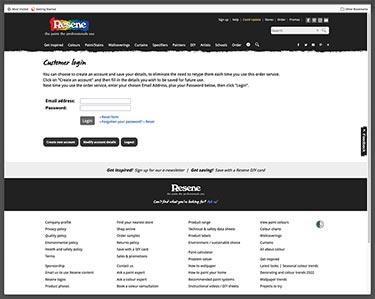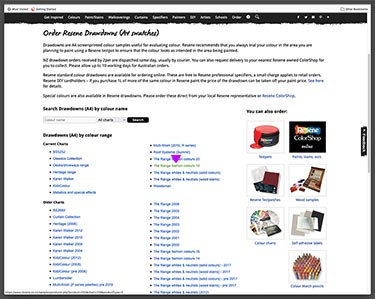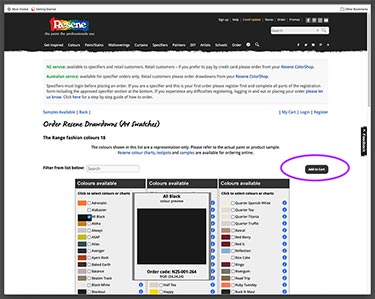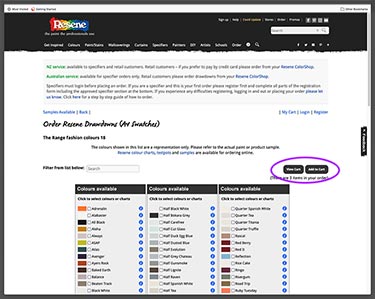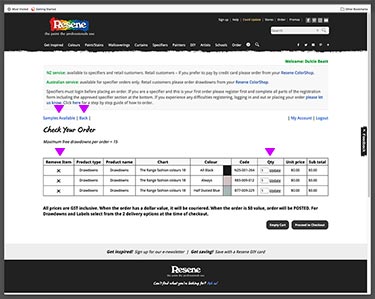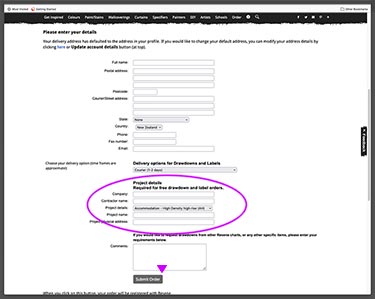NZ service: available to specifiers and retail customers. Retail customers – if you prefer to pay by credit card please order from your Resene ColorShop.
Australian service: available for specifier orders only. Retail customers please order drawdowns from your Resene ColorShop.
Specifiers must login before placing an order. If you are a specifier and this is your first order please register first and complete all parts of the registration form including the approved specifier section at the bottom. If you experience any difficulties registering, logging in and out or placing your order please let us know. Click here for a step by step guide of how to order.
Go to the top dropdown navigation menu and select "Order" › "Order Drawdowns/swatches"
|
If you haven't already registered you will need to do so –
a) Click on the "Register" link - top right under the light grey notification panel
b) Create a new account. When filling in the form, if you're a specifier, make sure you tick which professional membership applies to you or indicate what type of other approved specifier you are
c) If you have already registered then go back on the drawdown order page and click on the "Login" link
|
|
|
Once on the login page, enter your Email Address & Password and then click on the "Login" button
Once on the drawdown page, select which chart you want to order colours off, search all colours or search by a colour name.
|
|
|
On the colour selection page, select your colours by clicking on the name. Mousing over the "i" information icon will brink up a larger swatch of the colour. Clicking on the "i" icon will link you to the Colour Swatch Library where you can obtain more information about the colour.
Once you have a colour or colours selected, click on the "Add to cart" button to order
Click on the "View cart" button to see the items you have in your shopping cart and to check over your order
Once on the check your order page —
|
|
|
Click on the "Proceed to Checkout" button when you're ready to finalize your order
|
Navigate to another section of the site or click on the Resene logo to return to the home page
Order online now:
Testpots |
Paints |
Primers and Sealers |
Stains |
Clears |
Accessories
![]() Get inspired ! Subscribe
Get inspired ! Subscribe ![]() Get saving ! Apply for a DIY card
Get saving ! Apply for a DIY card
Can't find what you're looking for? Ask us!
Company profile | Terms | Privacy policy | Quality and environmental policy | Health and safety policy
Colours shown on this website are a representation only. Please refer to the actual paint or product sample. Resene colour charts, testpots and samples are available for ordering online. See measurements/conversions for more details on how electronic colour values are achieved.
What's new | Specifiers | Painters | DIYers | Artists | Kids | Sitemap | Home | TOP ⇧