Can't find the right mural or wallpaper to suit your decorating plans? Create your own wallpaper using Resene WallPrint.
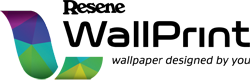
Simply upload your high quality photo (a holiday destination, family photo or artful composition) or choose from a gallery of images then adjust the scaling to create a perfectly sized feature wall.
Once you've finished your design, Resene WallPrint is printed onto wallpaper.
Each strip is numbered so simply paste the wall, hang the wallpaper and enjoy your one-of-a-kind wall.
Simply click on the 'Start designing' button below and follow the steps.
Resene WallPrint cost is $100 inc GST per square metre, including delivery to your nearest Resene owned ColorShop.
We've gathered together the most commonly asked questions about WallPrint. If you have any other queries please let us know by emailing update@resene.co.nz with the subject header 'WallPrint'.
You create your Resene WallPrint using our WallPrint programme. Then we check and confirm the order with you. You arrange the payment for the order and once the payment is received the order is placed. Generally once payment is received printing takes around 15 working days depending on the complexity of the project and the workload. There is no printing over the holiday period. Printing will restart after the main public holidays in late summer. Please allow extra time over the summer/holiday period.
Once printed the completed order is delivered to your local Resene ColorShop for collection.
The minimum order we can supply is 3 square metres. If your project is smaller than this, it can be supplied, but a minimum charge of 3 square metres will apply.
The minimum size for a WallPrint is 3 square metres. The system will not let you design a WallPrint smaller than 61cm wide and 127cm high. If you try entering smaller than this the system will alert you.
The maximum size you can load is 9m in width (height can be up to 5m). If the wall width is longer, we can split the job into two to allow a large area. The maximum size of a wallpaper strip is 50cm in width.
The substrate that is printed on has a fire rating of 2-S.
The image needs to be high quality to ensure that it will print well. Generally for most WallPrint projects a file size of at least 3mb is needed and for large walls, a file size of 5mb+ may be needed. When you enter an image into the WallPrint programme it gives you details on viewing distance. If you want the WallPrint to be viewed close up you will need a better quality image.
For a large wall, 25% of the total actual size of the end product is ideal and should not return a low resolution warning. You can make the image uploaded the actual size, but bear in mind the upper size limit for an image upload is 500MB.
The WallPrint tool lets you make the image wider/taller to fit the wall. However it can't change any elements of the image itself. This would need to be done outside of the Resene WallPrint tool using something like Photoshop. The best idea is to upload an image into WallPrint and try out the options so you can see how your image would look and what other changes you may need to make.
We can't resize the image from the order. The best idea is to reload it and select the correct size, then email us at marketing.orders@resene.co.nz within 1 business day. After that time your order may be in production and incur additional charges to reprint at the new size. We can then cancel your first order and use the replacement order. When you load in the wall size then you will need to drag the corners of the picture so it fully covers the wall area.
The wallart tool requires a minimum of 300 dpi. When you load up an image into the tool, it will analyse the image and let you know how pixelated the image will appear from a viewing distance of 1.8m. If the image will be pixelated, it gives you a warning and the distance from which it will not appear pixelated. Obviously the further away from the image you are, the less pixelated it will appear.
Use the shape tools in Resene WallPrint to mark out any obstructions you have on the wall you are planning to have the Resene WallPrint on. Just set the size to the same size and position as the obstruction you have.
A check is done by the printer before printing to make sure the image isn't too pixelated or offensive. Please ensure any images you load you have the rights to use the image.
Resene WallPrint is a paste the wall paper so can be installed as with a normal paste the wall paper. Full installation instructions come with the WallPrint when it is delivered. › View the installation instructions.
The mural is printed as a full square/rectangle piece and the installer trims around any doors or windows, just as they would with wallpaper.
The Habitat wallpaper book available from Resene ColorShops has a physical sample of the Resene WallPrint printed paper.
Once an image is added it is checked for its suitability regarding the project size, e.g. what is the size of the wall? The quality of the image needed will depend on how large you want to print it.
If the image isn't considered good enough (file size wise), a warning yellow triangle is displayed on the right top of the screen. Clicking on the triangle provides more information. It tells for example what would be the requirements for such a wall/canvas. Also, at which viewing distance that image would be acceptable. For example if the image is to be seen at a distance, then it may still be acceptable to have a less sharp image than if it was being viewed at close range.
The print technologies produce the best possible results. However, some file types become pixilated after being enlarged to a certain point. The design tool will give you a warning when the image becomes too pixilated for the desired application.
Try to choose high-quality images with fine detail and large file sizes that have not been compressed. A non-compressed image will reduce artifacts and pixilation while fewer lines will cut down on analog noise and produce an overall cleaner image.
The product can be used in a bathroom as long as the preparation is done properly. This means pigmented sealer, size and proper pasting.
It has the same properties as wallpaper classified as “Super Washable”.
No. The image you load is only available to you.
WallPrint cannot be reused. It is a wallpaper and will deteriorate on removal. If you think you may need to move it later or are renting and want to take it with you, you can apply it to a separate panel and treat it like a large scale artwork.

Before installation

After installation

After installation
Resene WallPrint is a paste the wall paper so can be installed as with a normal paste the wall paper. Full installation instructions come with the WallPrint when it is delivered. Click here to view the installation instructions.